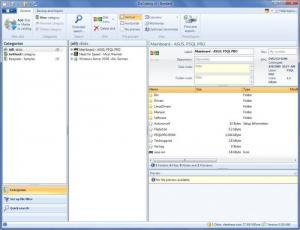DisCatalog
3.00.464
Size: 45.67 MB
Downloads: 4715
Platform: Windows (All Versions)
With Bucharchiv, developer GBelectronics puts the emphasis on helping you manage an ever increasing collection of books. With Wartungsplaner, the same developer focuses on helping you manage all your machines, cars, devices, systems and departments. With DisCatalog, the German developer puts the spotlight on helping you manage your disks, discs, and other devices. You see, this is a tool you can use to catalog your hard disks, your CD and DVD discs, your digital camera cards, your MP3 players, and more.
The system requirements for running DisCatalog are as follows: 1.8GHz processor or better, 1GB of RAM memory or more (2GB recommended), 80MB of free disk space, internet connection, 1280x800 graphic resolution, Windows operating system.
You can install DisCatalog in one of two supported languages: English and German. And thanks to a handy setup wizard, you can easily install the application on a PC powered by Windows XP, Windows Vista, or Windows 7. That’s 32 as well as 64-bit flavors of the Microsoft-developed desktop operating system.
From the Settings menu, the Appearance submenu, you can tweak the interface a bit. And more to the point, from the aforementioned submenu you can change the colors used for the compressed files or folders, encrypted files or folders, hidden files or folders, and system files and folders.
To help you get started as quickly as possible, the developer bundled DisCatalog with a sample database. Said database will automatically be loaded when you launch DisCatalog. You can browse through it, edit it, delete it, get started with a new database, or import an existing database if you have one.
Database import is just one of the features DisCatalog has to offer. Here’s a quick look at the other features this application puts at your disposal: search function, file filter, reports, print, export, several formats are supported for the export function, integrated backup and restore tool, add any disk or media to the catalog, and more.
There are three DisCatalog editions to choose from: Standard, Professional, and Enterprise.
DisCatalog is free to use for a trial period of 90 days.
With DisCatalog you can efficiently catalog and easily manage all your disks, discs, and other devices.
Pros
The system requirements for running DisCatalog can be easily met by a modern PC. You can play with the interface’s color scheme. You can catalog hard disks, CD discs, DVD disks, MP3 portable devices, digital camera cards, and more. A sample database is bundled with the application. There are three DisCatalog editions to choose from.
Cons
Nag screen.
DisCatalog
3.00.464
Download
DisCatalog Awards

DisCatalog Editor’s Review Rating
DisCatalog has been reviewed by George Norman on 18 Jul 2013. Based on the user interface, features and complexity, Findmysoft has rated DisCatalog 4 out of 5 stars, naming it Excellent